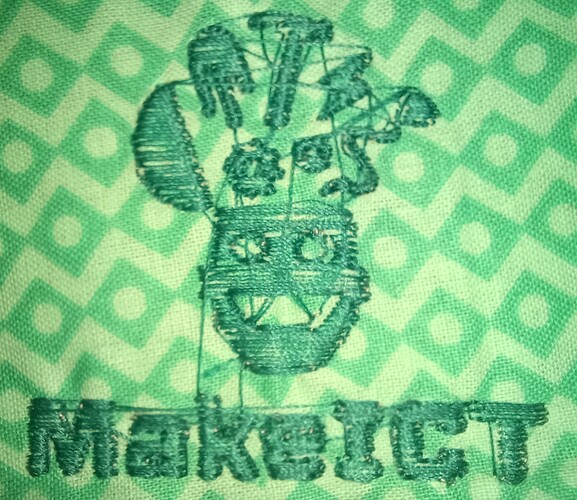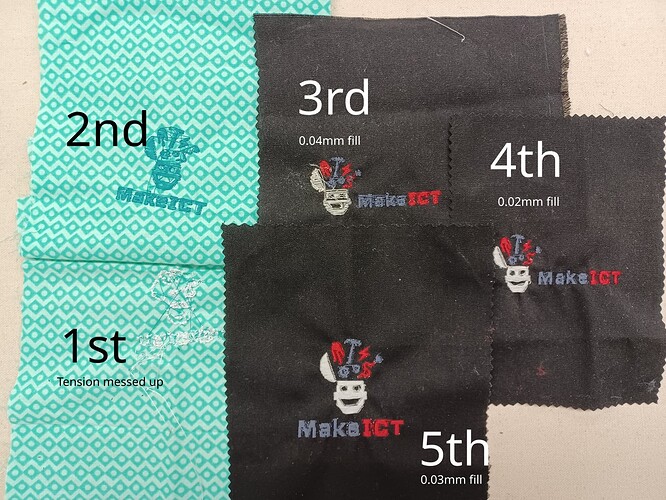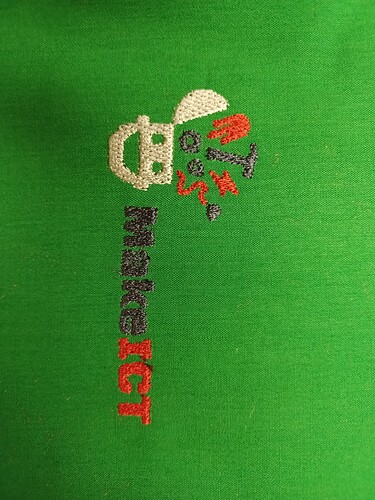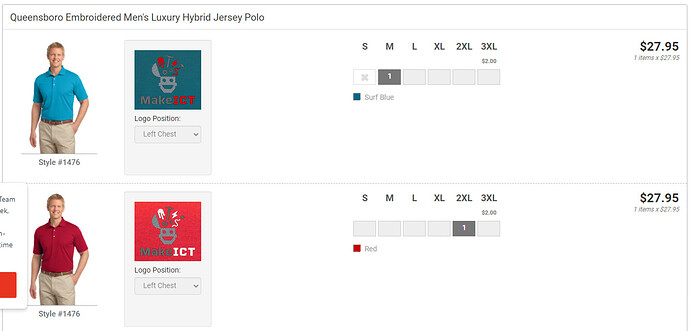Finally came here and after game night sat down and worked on the embroidery machine…
Which was/is a pain.
To start to document the process half for my own reproducibility.
You need an SVG.
Then you will need vpype and vpype-embroidery
Install is fortunately easy if you are on most mini distros:
$ pip3 install vpype vpype-embroidery
Edit: Alternatively: vpype[all]
Then (outline only omit the efill)
$ vpype read INPUT.SVG efill ewrite OUTPUT1.PES
Then unfortunately the software to transfer it to the card, will not read it.
So we’ll use libpes to take it back to an SVG then to another PES file. libpes will probably need building from source.
Once built, in the tools there are pes-to-svg-emb and svg-emb-to-pes
$ pes-to-svg-emb OUTPUT1.PES OUTPUT1.SVG
$ svg-emb-to-pes OUTPUT1.SVG OUTPUT2.PES
Run the first to generate the SVG it will like (It does not like files directly out of inkscape), then the second for a PES (OUTPUT2.PES) that will work.
Then get out the PED reader, it is on #1 right now.
Program is called PED Basic, and you’ll need to navigate to your PES file. The add it to the right side, and write it. Don’t rely on it to remain on the card, as it overwrites each time.
Thanks to @SteveO for tracking down a card however many months ago.
Another option is libembroidery:
(This needs to be compiled from source.)
Use it’s embroider tool to create a PES file. Which can be thrown into libpes
embroider input.svg output.pes