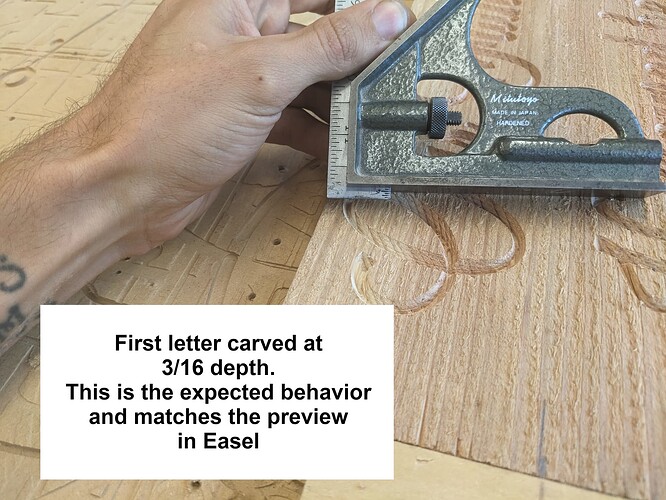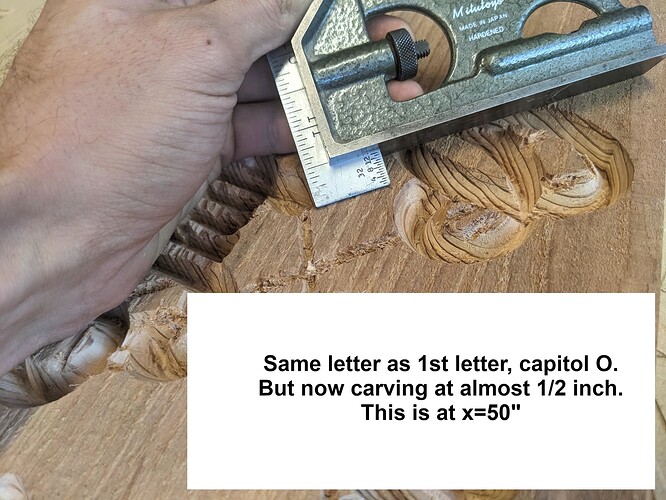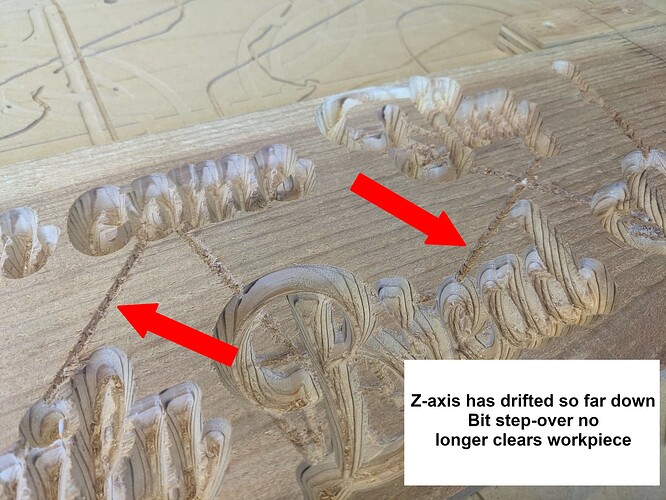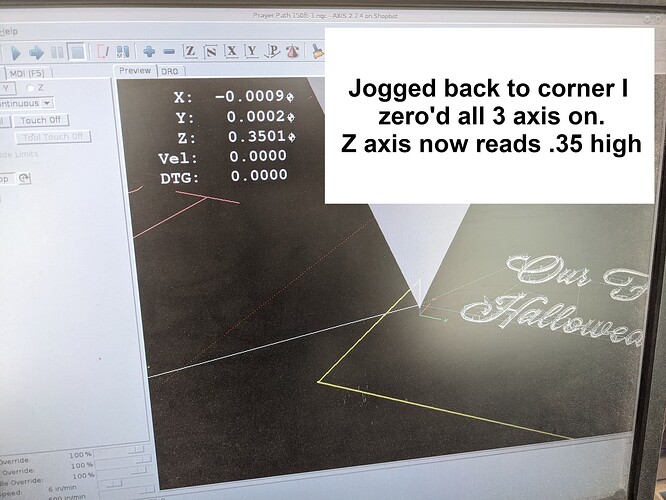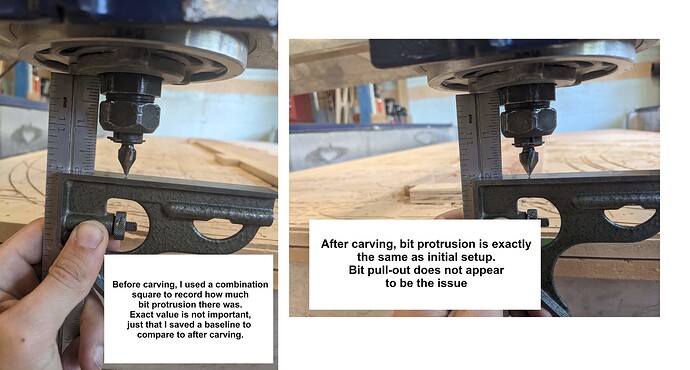Hey all. I need some help on an issue I’m experiencing with the ShopBot. The short of it is: on long operations, the Z-axis seems to cut deeper and deeper.
Could be the same issue that was discussed a few years ago on this thread: https://talk.makeict.org/t/shopbot-tune-up/6103
The long of it:
I’m new to v-carving, but have had plenty of success with the ShopBot with other projects like cutting out templates from plywood. I used Easel to generate the g-code for the project. I homed all 3 axis on the bottom left corner of my workpiece:
First letters cut as expected:
However as the machine continued to cut, it progressively cuts deeper and deeper on the z axis. Here’s the same letter, but 90 minutes later near X=50:
After this I jogged the machine back to the corner I zero’d on and here we see the z-axis is off:
I’m happy to run more tests and collect more information if anyone has ideas. I think I can work around this by splitting my project up into smaller jobs, but that’s not ideal. It’ll mean a lot more set-up time and slightly less efficient use of materials and I’d like to avoid both.
Thanks in advance for the great support this maker community always provides.