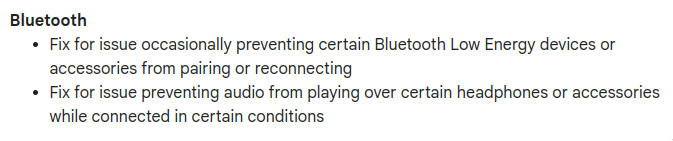Not really related to anything I’ve made.
I’ve recently started to wear hearing aids and they seem to have issues when paired to my phone.
When on a phone call at about 26 minutes one will stop receiving the stream and then the other at which time the other party can’t hear me either. If the other party is speaking I can switch the phone to speaker, turn off then on Bluetooth and switch the phone manually back to using the Bluetooth device.
When streaming audio, such as when viewing YouTube, at some random time the audio becomes distorted and turning Bluetooth off and back on restores the audio quality for anywhere from a few minutes to well over an hour.
For reference I never had issues using Bluetooth devices other than these hearing aids. Some google forum suggested 2 things that have no effect separately or combined.
First one: “Enable developer options then search settings for “Disable Bluetooth A2DP hardware offload” this is in the off position by default, toggle it to enable it. It will then prompt you to reboot to enable that feature.”
Second one: “… Another option is to change the “Bluetooth AVRCP version” option to 1.4 or 1.3. You can find this option from the developer menu, which you must first unlock.” (Default is version 1.5, also tried version 1.6.)
It’s not seeming like a pairing issue, but just to be thorough I did try “Forget” device in Bluetooth settings and re-paired. I also tried forgetting the other three devices I use with this phone and that made no difference. (Accidentally discovered that an up-paired Fitbit Charge 5 consumes battery much faster).
Resound, the hearing aid manufacturer, has on their phone compatibility page a notice that the issue with Google Pixel phones began with a security update pushed in December 2022, but I couldn’t find any mention of that anywhere else and that’s described as a pairing issue. They claim that Google is aware and working on a fix, but it sounds like a fix for a different problem that I’m not experiencing.
Anyone here have any experience implementing or troubleshooting Bluetooth?
I’m really wanting to avoid the cost of trying a different brand of hearing aids as they’re quite expensive.