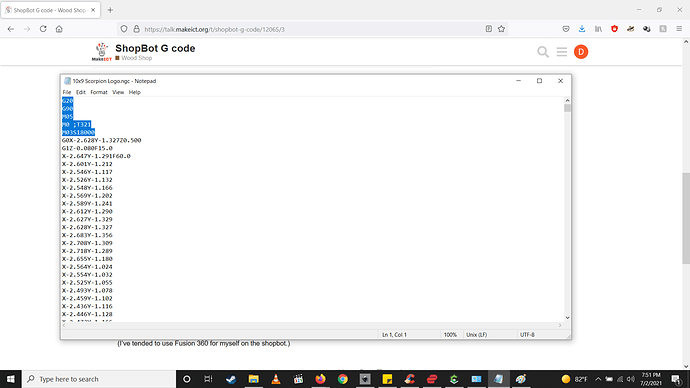Quick question. Does the G code from Carbide Create work with the shopbot?
Since you mentioned Carbide Create do you have a Shapeoko or Nomad ?
Thanks, Bill
I do not have either machine. I just have access to the ShopBot at the maker space. I am trying to figure out how to put 45 degree angles on a square pocket. I may have to buy the Pro Easel to get what I want.
I posted your inquiry to the Carbide3d forum and got this answer back from one of their support people.
Yes, it should work using either post-processor — I’ve used the ShopBot software for previewing G-Code and it accepts it and shows it in 3D just fine.
You can choose from four different post processors in Carbide Create. Select either Basic G-Code or GRBL
Do you know anyone at MakeICT who has a Shapeoko CNC. I have asked before and except for one person who had a Bob’s CNC there has been no response.
Thanks, Bill
There shouldn’t be any reason why it doesn’t. The Nomad (uses GRBL, and they contributed improvements back to GRBL) and I believe the Shapoko use GRBL.
@wjt To note: The Shopbot at MakeICT does NOT run Shopbot software. It runs LinuxCNC which is more powerful than GRBL, but I can’t think of anything incompatible that most things would produce going GRBL → LinuxCNC (but there’s probably something, so simulate first!)
If you are engraving, You can run it with an offset for the path/depth and the V-cutter. Which I think regular Easel supports, though you may have to calculate it yourself, and watch out for intersections. (I’ve tended to use Fusion 360 for myself on the shopbot.)
Carbide Create g-code works with the LinuxCNC, you just need to modify the code. You need to delete the first few lines of the code, add the M30 in the end, and change the file to .ngc.
Thanks for the info. I will look into Carbide Create.