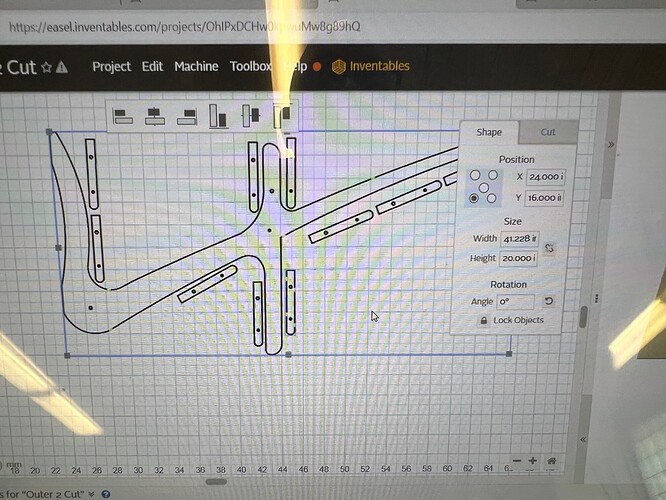The gcode generated in easel has corner rounding where I don’t want it. Curiously, it is not consistent throughout the program. In the photo of the part you can see it has one sharp corner while the opposite of it has some rounding. Turn on another part it is even more rounded on both sharp corners.
I don’t see anywhere to adjust this. I imported my dxf and setup for cutting on the line to ensure my holes come out the right diameter.
2 Likes
Look at the wiki page for the shopbot under Problems. Probably need to add the G64 P0.001 gcode.
4 Likes
Go to your Gcode and enter a new line of code ABOVE all your other code.
G64 P0.1
It will give the shopbot permission to slow its feed rate to manage corners properly.
···
On Sun, Jun 4, 2023, 1:20 PM Sean Reed via MakeICT Forum <noreply@talk.makeict.org> wrote:
 | SeanReed
| SeanReed
June 4 |
The gcode generated in easel has corner rounding where I don’t want it. Curiously, it is not consistent throughout the program. In the photo of the part you can see it has one sharp corner while the opposite of it has some rounding. Turn on another part it is even more rounded on both sharp corners.
I don’t see anywhere to adjust this. I imported my dxf and setup for cutting on the line to ensure my holes come out the right diameter.
Visit Topic or reply to this email to respond.
To unsubscribe from these emails, click here.
5 Likes