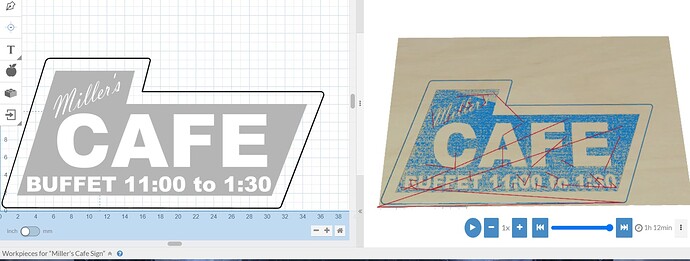I have a couple questions related to the shopbot.
First is are we allowed to cut acrylic on it?
Second I have a rather large sign that I want to cut on it but easel gave a estimated cut time of over an hour as seen in the screenshot. is there a way to make a rough cut with a larger bit and then go back in with a finer one to get the details? I just wanted to cut down the time as much as possible because that’s quite a while for the machine to be running
You can cut acrylic. Make sure you have the proper bits and feeds and speeds are set correct. As for the time issue. You can try to make two programs not sure if you will get the time down since I assume this is an acrylic piece. The shop bot can handle the time. I have cut a three hour piece before.
That’s more to do with the CAM you are using than the machine. Set up a roughing pass with a bigger tool then a finish pass with a slower feed or finer step over or depth.
What CAM are you using?
You can definitely cut acrylic. And to speed it up, you’ll need to create 2 nearly identical designs, with but generated using two different bits. But here’s the catch. You’ll want to “erase” most of the places that it’s already carved by adding in a large shape to fill the bigger areas, then set that shape’s depth to 0.
I’d also recommend using the smaller bit first.
But honestly, you’re probably bound to make it unnecessarily harder than if you were just to be more patient. I’m good at the ShopBot, and I’d still just make one file and baby sit it a while.
Thanks to all the replies. Running two programs is something I’ve wondered about as well. It’s great to learn from your experiences.
I’m just using easel for right now. I have a free license for fusion 360 through my colleges engineering program so I guess I’ll learn how to use it instead so I can do the rough pass and then a detail cut.
thanks for the reply! I was just unsure how long the router on the shop bot could run safely. I don’t mind waiting longer for it to come out nicer
Acrylic does require the hazmat class.
Good read for acrylic. Milling/routing plastics requires a slightly different recipe than wood or metal. It’s easy to melt it. A tool that isn’t sharp will rub instead of cutting.
Is it small enough you could laser cut it?
oh I didn’t realize everyone thought I was making the sign out of acrylic until now. The acrylic is for a different project I had in mind. I wanted to make this sign out of oak with a 3d look to hang in my garage it’s pretty large as I wanted it to keep it as close to original size that was on top of my families cafe in Oklahoma.
just out of curiosity is there anywhere where we can download the shopbot chipload calculator?
Chip load calculation is not really different for the shop bot compared to any other milling operation.
Here’s one calculator that has fairly standard recommended chip load suggestions, unfortunately none for solid wood: Fablab Feeds and Speeds Calculator
Here’s one with some materials commonly used in the shop bot:
Others may have more useful guides than I found.
alright thanks, I have been reading about calculating it which is making more sense now but one thing that I noticed I didn’t really see is the plunge rate. is it true that it should be around 50% of the feed rate?