Been playing with stop codes and how to put them into my gcode.
Anyone interested in a tutorial on this?
Been playing with stop codes and how to put them into my gcode.
Looks nice!
Like it - need to get the basic class in first - but would love to later on! Thanks for posting!
Are you using PrusaSlicer to insert them or doing it manually?
In prusa slicer
I made 2 profiles for printer. One for strait printing, and one for M600 stops.
See code attached below
{if layer_num == 23}M600 ; Color change {endif}
{if layer_num == 23} just change 23 to what ever layer you want to stop at.
Also for more than one stop you just need to copy and paste 2nd line only.i.e.
{if layer_num == 23}M600 ; Color change {endif}
Cool, that’s certainly one way to do it. You can also do it in the preview tab by clicking the plus button next to the layer slider. I think this is a relatively new feature in PrusaSlicer. I haven’t looked at the code it actually generates, but it’s probably very similar to what you are doing.
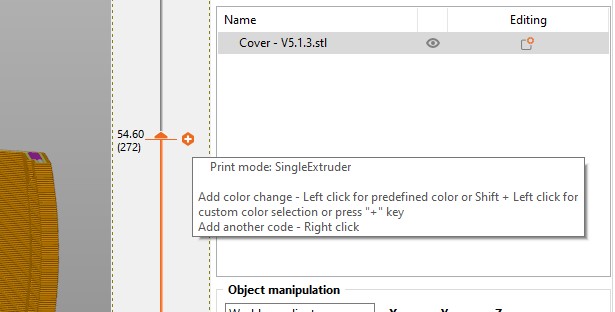
Frank so enjoy seeing all the great things you create thank you!!!
I tried to use that it stopped like 4x for a change when I wanted it to stop 1x might have been me idk. Definitely more than one way to skin a cat.