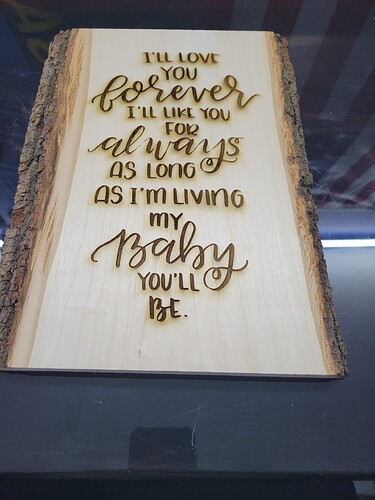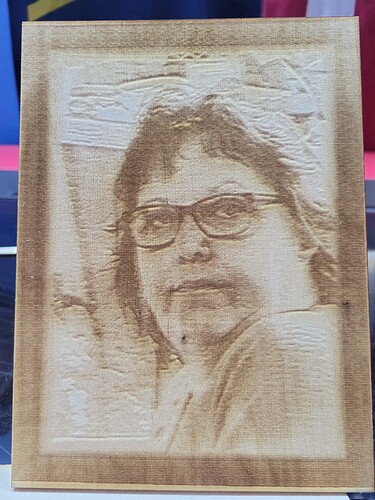Can something be scanned into a computer then printed onto wood with the laser cutters?
Yes.
Well, the laser cutters themselves do not have a scanning function… but…
Yes, you can do this. You can import a raster image (such as a scan) into the Lightburn software. It is a bit tricky, however, to get a good result. A lot depends on contrast and getting the laser and speed setting just right. Just saying, it might take some experimentation.
Scan into the computer
Use Inkscape to convert the raster to a vector
Save as a format that will go into Light burn (SVG?)
This is probably harder than it sounds… you will want to get with someone to help you.
The exact steps depend on the original design and the specific end goal, but in general this isn’t too difficult.
I was thinking about getting one of my mother’s hand written recipes put on a cutting board.
That’s an awesome idea!
Recipes are super easy to scan and burn if putting it on a cutting board make the back side for your image and front side for use so bacteria don’t get caught in etching
I’ve tried photos with not much luck… hints? secrets ?
Light wood
About 150 good place to start speed
I just dropped an image in lightburn sized it and adjusted power 20 for low and up to 100 ( I keep it around 40)for high lots of variables which decides this such as how deep you want etch or what kind of wood for example.
You can also play around with resolutions in lightburn settings.
Every burn is an experiment lol
Frank, do you convert to greyscale first, or use the image as is?
And by image… are you using jpg or another format?
I just drag and drop no grey scale
I dont think it matters I’ve used jpeg and bitmap
These look great but you should try greyscale. In fact if you have photoshop or another capable raster editing program you should use the “black and white” tool to adjust saturation of hues independently.
The reason I say this is a better method is hard to explain, but essentially color hues convert to greyscale darker than they should. If you look at a specific color gradient with saturation on the y axis and hue/brightness on the x, you’ll see that a lighter hue will desaturate to a darker greyscale value. In Captain America I notice it in the top with the hair and helmet. But as you adjust you’ll notice it even more areas of the image. The laser etching looks fantastic in its photographic detail, but will really stand out with color-corrected greyscale.
I just read this again and I could’ve explained this much better. Just using the correct terminology wouldve helped. Lol But the bottom line is that it is an interesting paradox and doing this will make your greyscale images and etchings look better. 
Should the original resolution of the photo be reduced where we have a hires photo and trying to engrave say a 4x6 or similar image?
I find the higher the resolution the better the photo engraving is interpreted in light burn. I have tried web clipped images that were low res like small images stretched to much and they just didn’t look good at all