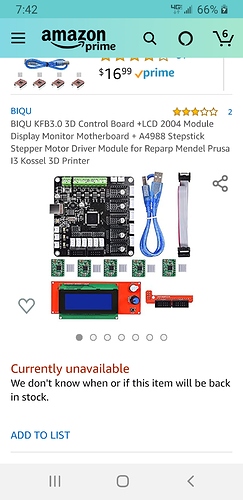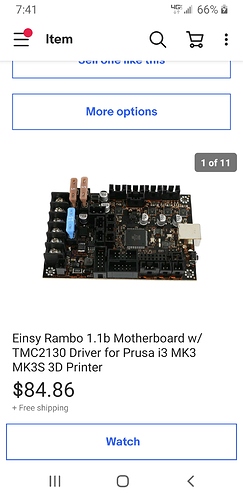Got my prusa clone together but no screen display.
I have to admit this might be a bit out of my skill set.
Is there anyone who can help me get this running who is knowledgeable in building 3d printers with rambo boards
I have 2 a prusa mk3s proper and a printer I have converted over to use the same board. I connected the ender3 display to the rambo einsy.
Is there a back light and no text, or nothing?
Can you run the printer directly with octoprint and it works?
What firmware are you using?
I got no back light at all
I’m not running octoprint
I see lights on rambo board
Not sure on firmware
I did not hook up a power panic could this be the problem
Long term I would suggest octoprint. Short of that. I think are some pc based host software you should be able to use. Never used them. You might also be able to connect to the board via a usb cable-to the serial console.
You might also connect the board to arduino studio, and see if you can connect to it, it should be able to read if the board is alive.
That will rule out just a bad display.
- verify the cables again. Make sure the right cable is plugged in, and going the correct direction.
- are the cable ends keyed, so they only go in one way.
After that general process of elimination. I would be start disconnecting things, so that you are back until you get to lcd.
Where did you get your controller? if you ordred it from ultimachine what machine type did you request?
If it was prusa. Are you running the same display as prusa? I can give yo the firmware config I am running my ender3 display with the rambo-einsy.
It is a prusa clone I bought boards from china then went with rambo maybe I need to buy a different daughter perhaps
board like I mentioned earlier I think I’m out of my wheelhouse and over my head
It is just something new to learn.
Rambo or Ramps? Can you post picture of the board, or a link that you bought it from? for the controller, and the lcd? Did you happen to buy it from the same place?
If it came from china from some no name I would put new firmware on it anyway. You will need to know some details about the display when configuring the display in the firmware.
Today I tried new wires and display screen it did not change. Still no picture on screen.
I tried to update firmware thru prusa slicer it failed to verify install
When you plugin the cables where is the red strip for pin1? comming off of the controller?
On the lcd board are any of the pins on the board labeled? Look for VCC, VDC, Ground. Something like that. That you can trace back to the pins on the connector to verify the plugs are now swapped.
When you look at the plugs on the ribbon cables. is the arrow on the same side as the red wire?
If the clones are cloned well. They might match up to the pictures from the prusa manual.
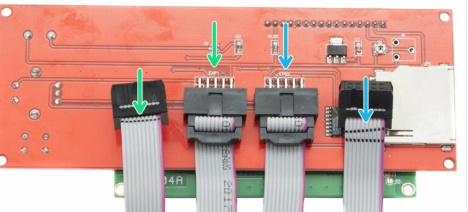
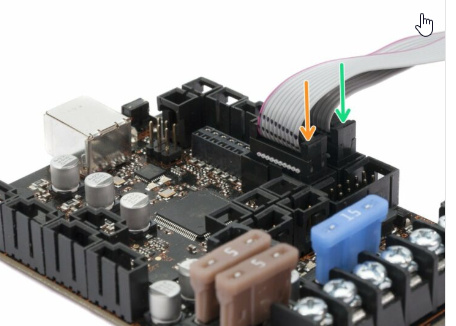
Thx Tom I’ll check this out tomorrow will let you know I appreciate your help thx
That was my display issue my ribbon cable was backwards on the display board I shaved the key off and inserted the wire like it shows in the picture and plugged it in and success I got a display.
Now i got a new issue…
When running self test my x axis motor humms but wont move.
Any ideas?
Check the color coding of the wires on the motor to the connector, compared to one(s) that works. If they are identical. You can also swap x and y motors connectors. If the problem follows the motor, or stays with the port. Make sure to swap the x and y home switch also, and be ready with the power button to stop any axis that is hitting the wrong stop, or take both belts off and put a mark on the motor or tape to see it spin.
If you find a pair of wires are swapped in the connector you should be able to back the pins out of the connector. try not to break the metal tab or the plastic housing.
It acts like it’s trying to move when I push button some, then it just stops until I power down and back on
sounds like swapped wires, so the phases of the stepper are out order, so it just move back and forth.
What power supply are you feeding your board with?
Meanwell 24v