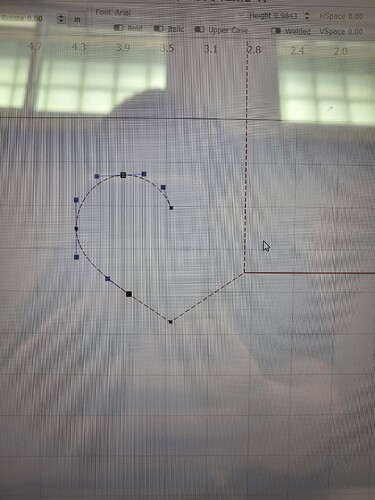I’m not exactly a pro at Lightburn but oh my GOSH its making me crazy. I’m just trying to make a freakin heart and its not copying over correctly and these weird lines keep showing up ![]() I just tried to make 1 half, copy paste it, flip it, join it, but apparently thats not the way lol HELP
I just tried to make 1 half, copy paste it, flip it, join it, but apparently thats not the way lol HELP
Aaaand now Lightburn has stopped responding. I also would like to mention that it completely crashed on me yesterday. Do these need updates that bad or is it the computers themselves…?
I finally got it to work, but I am still open to any sort of technique explanation if anyone wants to share lol.
I’ve done this with Inkscape and it worked perfectly and was very easy: vector - How do I draw a heart shape in inkscape? - Graphic Design Stack Exchange
(I’m referring to the square + 2 semi-circle method.)
You might be able to do it in Lightburn too.
I created this heart for my daughter. I resized the original (black) heart to make a smaller one and then took the difference to get the outline, but the original heart was created using the square + 2 semi-circle method.
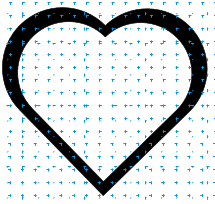
If I remember correctly I was told by someone Thursday that they were prompted to update Lightburn weren’t able to due to needing the administrator password to install the update.
And, yes, the laptops are showing their age and limitations considerably more frequently as time goes on.
I really hope this doesn’t come off as dismissive! but I’d strongly recommend designing in inkscape and importing to lightburn. It’s free, there are a million tutorials, you can SVGs for other projects (vinyl, 3d printing, art prints), and it’s meant for design… lightburn is meant for burning.
There’s a nice heart outline in the Wichita ornament set I created for us a few years back:
https://wiki.makeict.org/index.php?search=heart&title=Special%3ASearch&profile=images&fulltext=1
For simple shapes, I either merge built-in shapes (triangle and two circles) or usually just download an svg from somewhere. Inkscape is a good tool for making svg files.
Something I’ve found useful - There is a trace function in lightburn (tools>trace image) which will outline whatever it is. It is usually pretty good, but pay attention to your larger curves. If it puts a lot of extra nodes there, it will cut a jagged edge that almost resembles a curve. It’s not a big deal for what I was doing, but if you’re cutting acrylic to look pretty, it can be noticable.