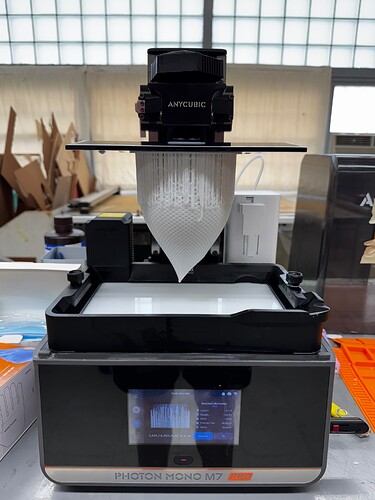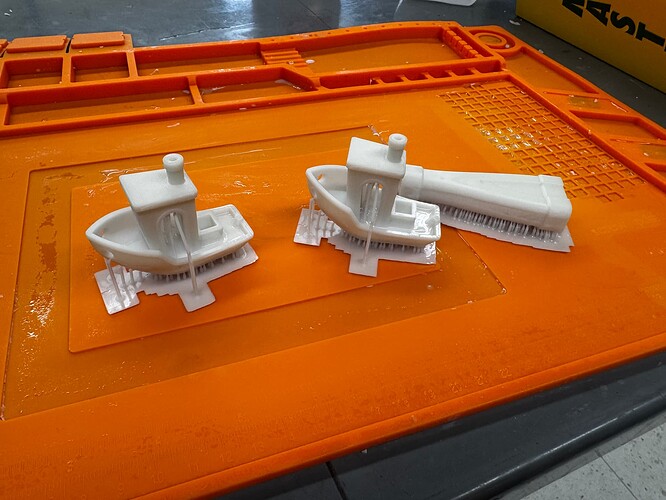While I’ve enjoyed playing around with the resin printers, and getting more familiar with the process, the biggest problem I was having was with the Lychee Slicer/UV Tools combination. I have a MacBook Air M1 with 16 GB RAM and the 8 core rather than 7 core GPU, so while not the newest machine out there, it’s still a fairly decent machine speed wise.
When I tried to slice a vase that I usually run as a test print on every printer I use, the software crashed about 30% in, after about 30 minutes, both times I tried to slice it. Granted, this vase is a relatively complex model at 150 mm tall and 110 mm in diameter, and the pattern on the outside tends to make it a challenge for filament based printers, particularly on the first inch or so.
I then decided to see if I could print a Benchy, since I have a benchy printed for every type of filament I have on FDM printers, but the number of errors that were coming up were ones I hadn’t encountered and wasn’t sure how to deal with. I managed to finally get through it, but just for a benchy, my prep work was over 30 minutes, and most of that was waiting on the software.
I talked to a friend of mine who has been doing resin printing as part of his business for several years, and he suggested I try using Chitubox. I figured it couldn’t hurt, and Chitubox also has a free version, and has the printers we have at MakeICT available for installation, so I installed it on my machine.
I’ve decided I’ll be using Chitubox rather than Lychee slicer after running 3 different prints with it that I had also ran on Lychee Slicer. Chitubox pre-prep work takes a fraction of the time that Lychee slicer does. The aforementioned vase that Lychee just couldn’t deal with was handled quite quickly in about 5 minutes from initial load, to exporting the final file for printing. Lychee Slicer took 30 minutes to get 30% and then choked on it.
The other prints that I did had a similar performance advantage using Chitubox over Lychee slicer. The Benchy, which Lychee struggled to come up with a way that it could print without errors, took less than 15 seconds for Chitubox to figure out how to print it.
Comparing the two prints, they look the same as far as the final quality goes…
Chitubox does have a different workflow than Lychee slicer, but it’s pretty easy to use once you get the basics down. If anyone wants to try Chitubox and finds that they need some help, I would be willing to try to help with it. Granted, I am not an expert by any stretch of the imagination, but I have a pretty good handle on the basics for how it functions.
Just thought I would mention that. I’m not sure if Lychee has the same issue with larger files on the Windows or Linux platform, since I haven’t tried those versions, but if so, you may find that Chitubox may work better for you for many jobs you may want to run.
I will definitely do the wash and rinse different if I ever print a model with this type of pattern again. The little cavities in it retained some resin, even after the wash cycle, and so they left some residue in the recesses that hardened during the cure cycle. It was diluted, so it’s easy enough to get out with a toothpick, but I think if I would have washed it in the sink after the alcohol wash and before the curing cycle, that would have eliminated those spots.
The Benchies and the other copy of the Smoothy Y fitting that I printed also came out excellent.