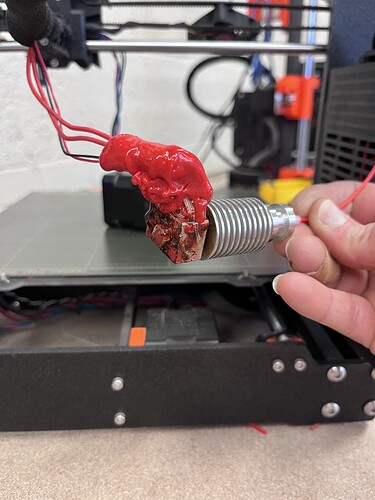Recently we’ve been seeing more issues with the 3D printers than usual. There have been quite a few failed prints resulting in filament encrusting the hot end. It takes a while to repair this kind of fail and it can result in broken parts. Here are some tips to help avoid this issue:
-
Most of these fails happen on the first layer, so please stick around to make sure your first layer prints successfully.
-
Clean the print surface well with isopropyl alcohol before printing. A clean surface helps with adhesion.
-
Always double check that you’re slicing for the type of filament you’re using. Slice for PLA if you’re using PLA, ABS for ABS…
-
If your print keeps lifting from the surface, try a brim to help with adhesion.
-
Check that you’re using the best print sheet for your filament, and that the correct sheet profile is selected. More information is available here: https://wiki.makeict.org/wiki/MakeICT_Prusa_3D_Printers_and_Filament_Types
-
Sometimes these fails are due to mechanical problems with the printers. If you notice the printer isn’t behaving as expected, please put an out of order sign on it and email fablab@makeict.org