Is there anyway to cut 1/4 inch thick acrylic on our laser?
Sure; put it in the laser start blastin’. It should handle 1/4" without any trouble.
I have no authorization and need just an 8 inch circle cut out of my square piece with a 5/8th inch center circle cut out. Could anyone help me set this up?
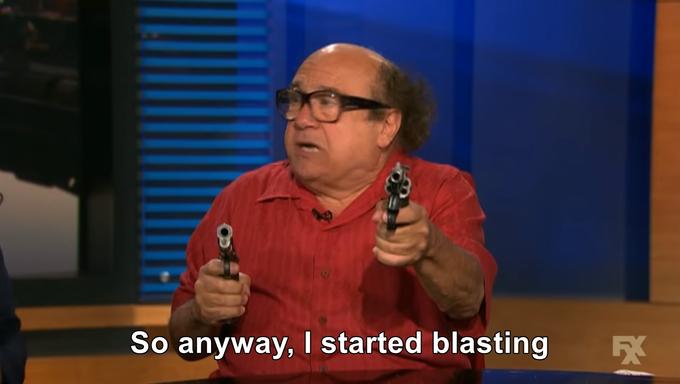
I’ll do it for you. You have the acrylic ?
I can also do it if things fall through.
got it taken care of today, Thanks Devin
Hey we had fun! And learned stuffs.
Would you care to share the stuffs you learned? I might have to work with 1/4 eventually and using your experience would help me prevent the same mistakes.
Well I learned the little c clip is that locks the piston in for the auto focus can come off and drop the AF probe into the material catch and drag said material.
With a little help from a couple other makers I also learned a little more about lightburn and we were able to save the material (I saw it drag right away and estop’d) and cut @flibida a nice circle with a hole in the center.
DWH
Big Ups Devin!!!
To take 2 objects In lightburn and center them on each other to where the centers align up is called concentric geometry.
In lightburn this is easy to achieve by selecting your two objects with the selection arrow and ctrl key then in the tool bar there is a circle with a dot in the middle hit that and it will center them perfectly.
This also will work for shapes other than circles like squares and rectangles!
Happy
Burning
