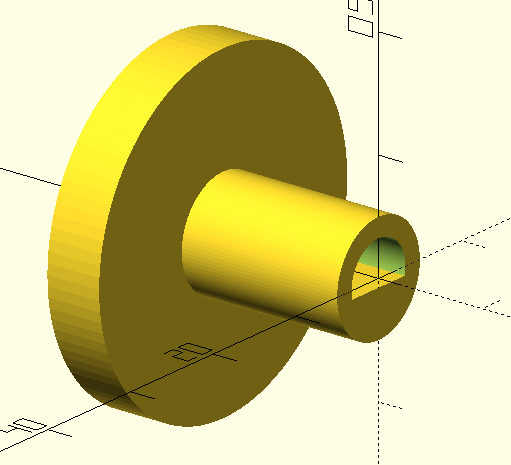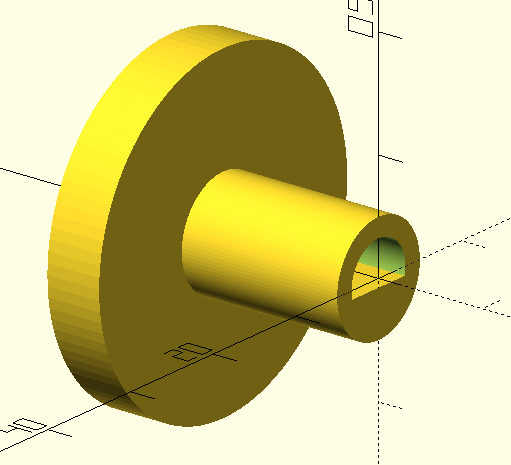My guess is that it’s something like that. (It’s old, and the School system did it so it’s 15 years min? (but has a much lower runtime.) so my guess is that it’s drawing something slightly higher.
As per the posted settings it’s supposed to be on medium. (Possibly because of that?)
Oh and if anyone wants to modify it and reprint the knob so it fits better, or has a use to replace some knob, it was a very quick OpenSCAD file, it’s on the Fablab 3D printer computer, in documents/for-fablab, There’s a line that’s a translation before a cube, and the amount can be reduced a bit and it should make it tighter. Eh, I make one that’s better. Feel free to use it.
Quick OpenSCAD file for a dial on a peg with flat. I’ve commented it, to help anyone get started with OpenSCAD. To make it, simply open OpenSCAD, copy the text below, Hit F5 for preview, then F6 to compile, and then File-Export. To adjust parameters, simply change them, ex, the peg_diameter to 6, just follow the preview/compile/export.
(I couldn’t measure it too well, I got that the peg was 6.5mm and 4mm flat to opposite side, I think I screwed up the math, but 4mm seems maybe too little?)
// All units mm
peg_diameter=6.5; //Check since you can reorient it
Flat_to_other_side=4; //Check, one side of caliper on flat the other on the round part opposite.
peg_height=15; //how tall is the peg
peg_hole_diameter=10; //For the hole the peg is in, how big is the diameter?
dial_OD=30;
dial_height=5;
$fn=100; //This sets how many faces, for things like cylinders, set to how many sides, 100 is pretty good for mostly round things, higher is generally better (more faces to approximate the cylinder) but takes longer to render. You can do some tricks with it, for example if you want a hex, you can set it to $fn=6; (Not recommended in this case.) For grins, I set this at 1000, and rendering times for 100: 1 second, 1000: 18 seconds, and there are only 3 cylinders in this.
rotate([0,90,0]) { //Rotate so the flat side is down for printing
union(){
difference (){
cylinder (d=peg_hole_diameter, h=peg_height); //This is the outer cylinder from which we'll subtract basically the pin.
translate([0,0,-0.01]){ //Cleanup preview
difference(){ //Model for the pin, a cylinder, minus a cube
cylinder(d=peg_diameter, h=peg_height);
translate([Flat_to_other_side-peg_diameter/2,-peg_diameter*2,-0.01]){
cube([peg_diameter*4,peg_diameter*4,peg_height+1]);
}
}}
}
translate([0,0,peg_height]){ //Dial on top
cylinder(d=dial_OD, h=dial_height);
}
}}